How to Download and/or Save a Return to Play form for Parents/Guardians
Who is this for: Parents/Guardians using the HEADCHECK Manager set up
When your child is ready to return to play, you might be required to complete a Return to Play form based on your organization’s injury policy. A Return to Play form may need to be:
- Completed and signed by a medical practitioner
- Signed by a parent and/or a coach
You will know what is required in your governing body’s Return to Play form when you access it via the HEADCHECK system.
This article will show you how to download, and save a Return to Play Form. Scroll further to learn about how to upload a completed Return to Play form.
- Login to your account at portal.headcheckhealth.ca/login
- From the main dashboard, click on View Profile & Test History for the child who’s injury report form you would like to download.

- Click on the History tab, and then on the date of the injury.
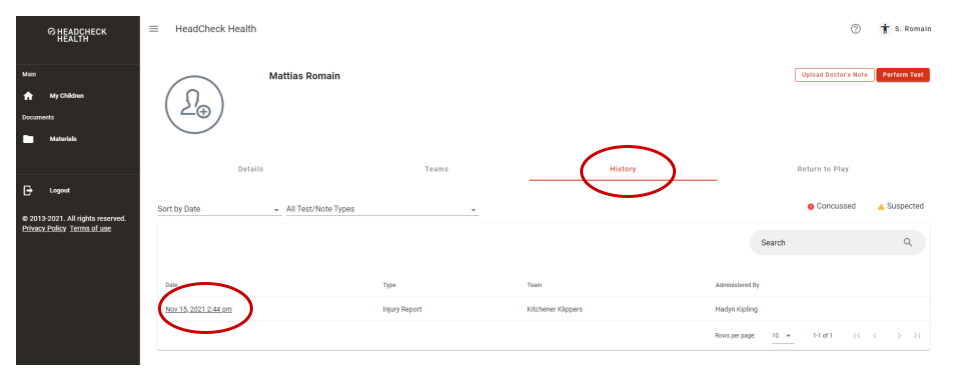
- Click on Download RTP Form.
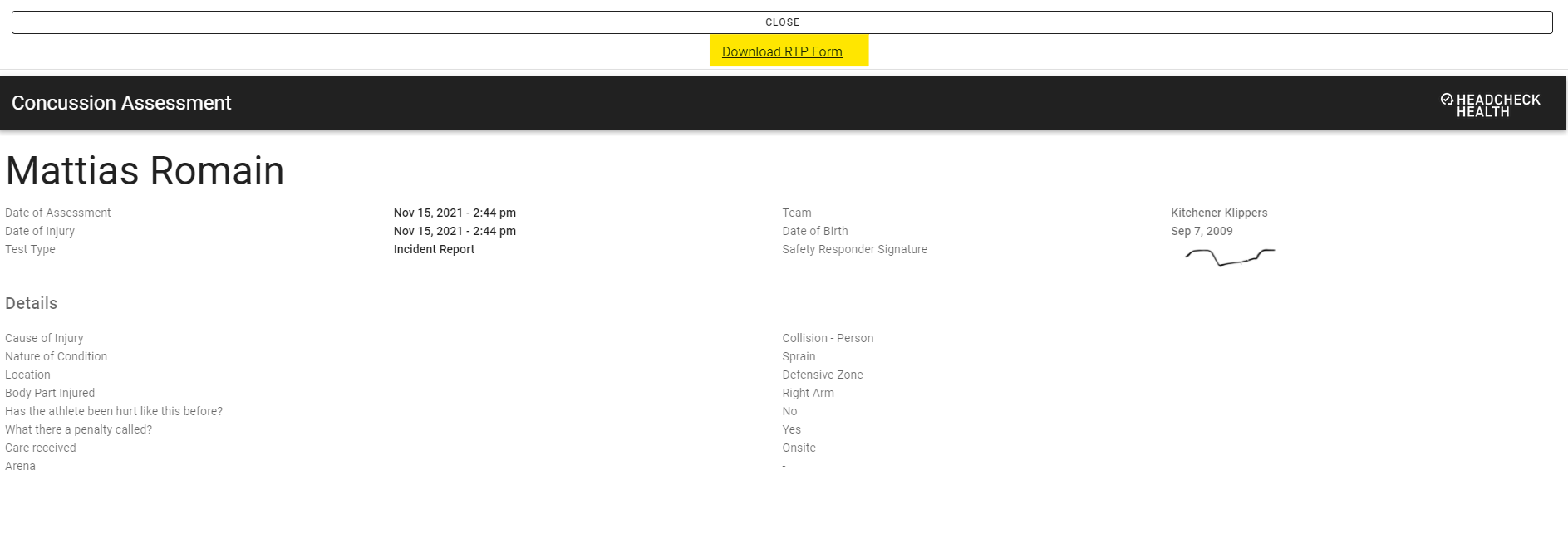
The return to play injury form can now be emailed or printed to be signed by the athlete’s doctor.
