Steps for Pre-Season Baseline Testing
Who is this for: Organizational Medical Administrators; Team Medical Staff
Baseline testing can help with concussion assessment and management, because it allows medical professionals to quickly compare the test results of a potentially injured athlete to their normal values. This can help medical professionals such as athletic therapists make the appropriate decision regarding removal or return to play. Once the team’s roster and staff accounts have been set up, your team therapists can do baseline testing using the HEADCHECK app or web dashboard. If this is part of your organization’s protocol, we encourage all teams to have baseline testing completed prior to the start of their season if possible.
Once you have completed baseline testing for an athlete, their most recent baseline score will be shown next to subsequent post-injury test scores for a quick comparison.
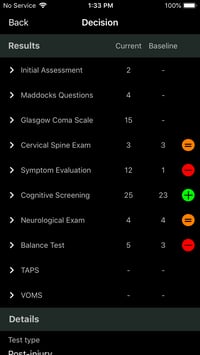
At an additional cost, teams can opt into a service that includes contracted therapists to assist with baseline testing. If you would like more information about this, please contact our Customer Success Team at support@headcheckhealth.com .
Steps for Pre-Season Baseline Testing:
1. Make sure all of your athletes are in the HEADCHECK system.
2. Make sure all of the team medical staff are in the HEADCHECK system. If they aren’t, please contact HEADCHECK support.
3. Schedule a time to baseline test all of the athletes on your team, (keeping in mind that it takes 10-12 minutes to baseline test one athlete).
- Tip: best practice is to have baselines completed before a practice.
4. Optional (for an additional cost): if you’d like HEADCHECK to send contracted therapists to help your team(s) complete baseline testing, contact support@headcheckhealth.com .
5. Inform your athletes and team staff of the scheduled baseline testing and let them know to bring their emergency contact info and health card number. We recommend staggering athlete arrival times.
- For example, you can split your team in half and have the second group show up 1 hour after the first group. Alternatively you could have 3 or 4 athletes showing up every 15-20 minutes.
6. Make sure you've got the latest version of the HEADCHECK app downloaded onto your device. (Check the App Store or Google Play Store to see the latest version and update your app if needed.)
7. Complete the baseline testing using the HEADCHECK Health app or web dashboard and save the results.
Quick Tip: if your testing location has bad wifi, you can use the app in offline mode! Just log into the app and open your team's info while connected to wifi, then keep the app open in the background of your device and don't log out. Once you get to the testing location, you can then use the app without wifi and any saved tests will be sent to the server once you re-open the app again with wifi connected.
8. Check to see which athletes still need baseline testing by logging in to the web dashboard at portal.headcheckhealth.ca/login.
Navigate to the All dashboard to see athletes who still need baseline tests, and click on the options menu ( ) for more details on team progress if you are associated with multiple teams.
) for more details on team progress if you are associated with multiple teams.
For more information on this, please go to the page "How do I know how many more athletes need to be baseline tested? "
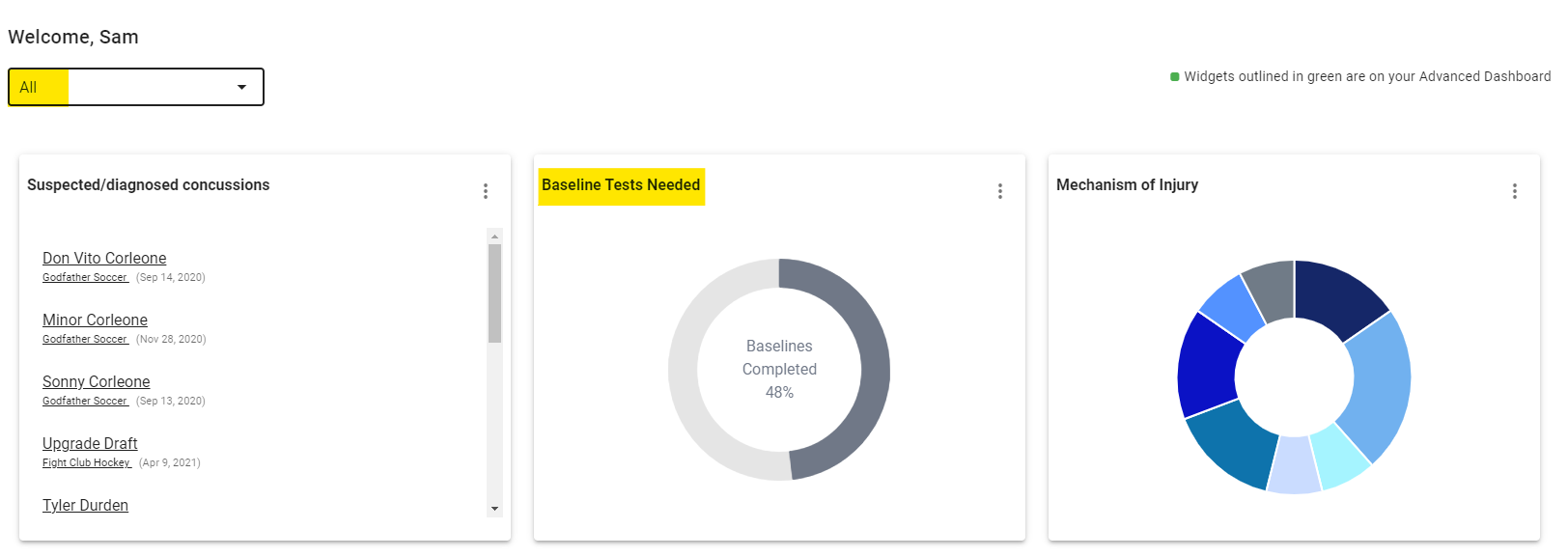
9. Plan when to do baseline testing for any athletes that were missed/unable to attend.
10. Congratulations, your athletes now have recent baseline scores recorded in HEADCHECK Health and you’re well prepared for the start of the season!
