How to submit an injury report (video)
Who is this for: Coaches, Managers, and Safety Officers.
Participating in sport always comes with the risk of injury. A coach, manager, or parent volunteer will likely come across an incident that can leave them unsure of where to start. Even after the athlete receives the care they need, someone will be responsible for filling out paperwork on the injury, communicating with parents/guardians and the person in charge of player safety for more action, making sure the player is ready to play again, and so on and so forth! The injury report function of HEADCHECK Manager was created to help with these final steps of the incident process.
This page focuses on what to do when an injury occurs, and what happens after. Scroll to the bottom of this page if you prefer to watch a video.
An injury report should be submitted to document all injuries. Whether it’s a minor cut, or a broken leg, we recommend that all injuries be reported for liability and insurance coverage purposes. When an injury report is submitted for an athlete, they are then marked as “ineligible”.
To submit an injury report:
- On the HEADCHECK Manager home page, choose “Report an Injury”.

- Acknowledge if you see any red flags that indicate the athlete needs to be sent to the hospital.
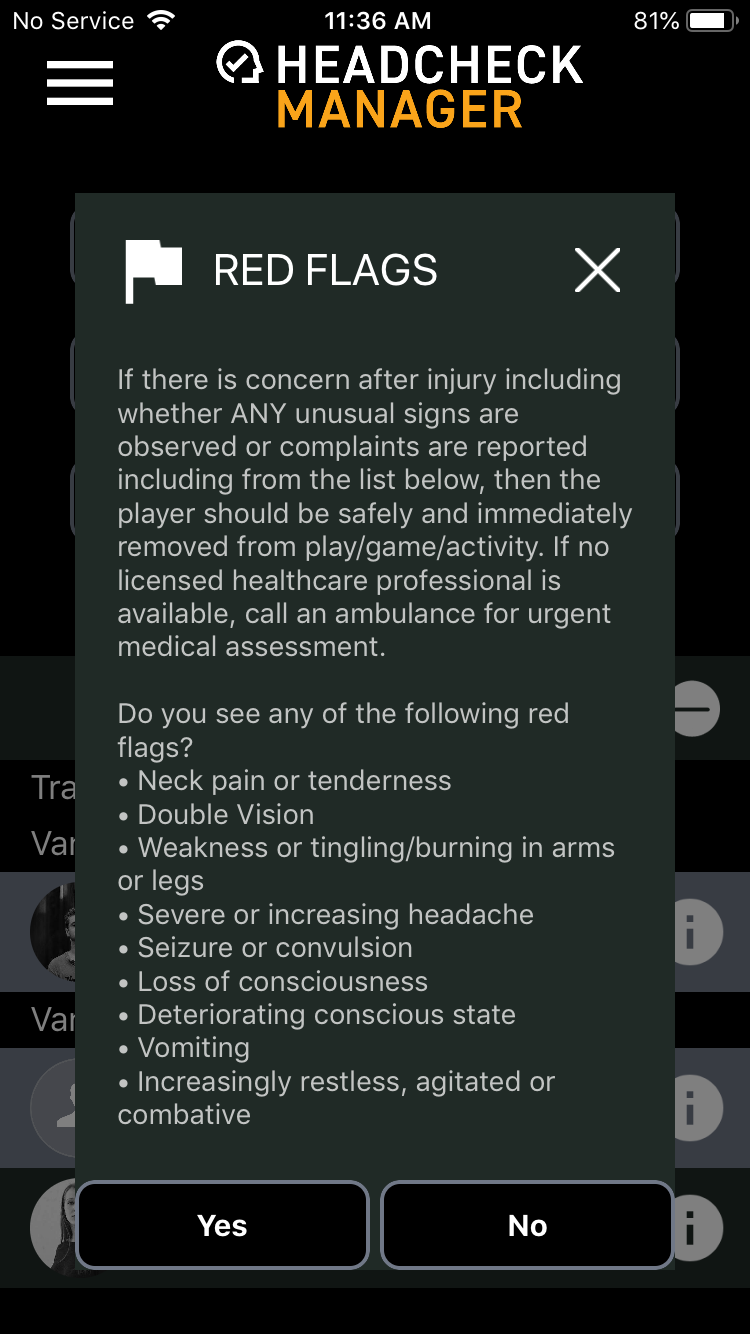
- If you choose “Yes” to any “Red Flags, HEADCHECK Manager will be able to direct you to the nearest identified hospital. Hit the arrow button on the bottom right to connect to Google Maps for directions.
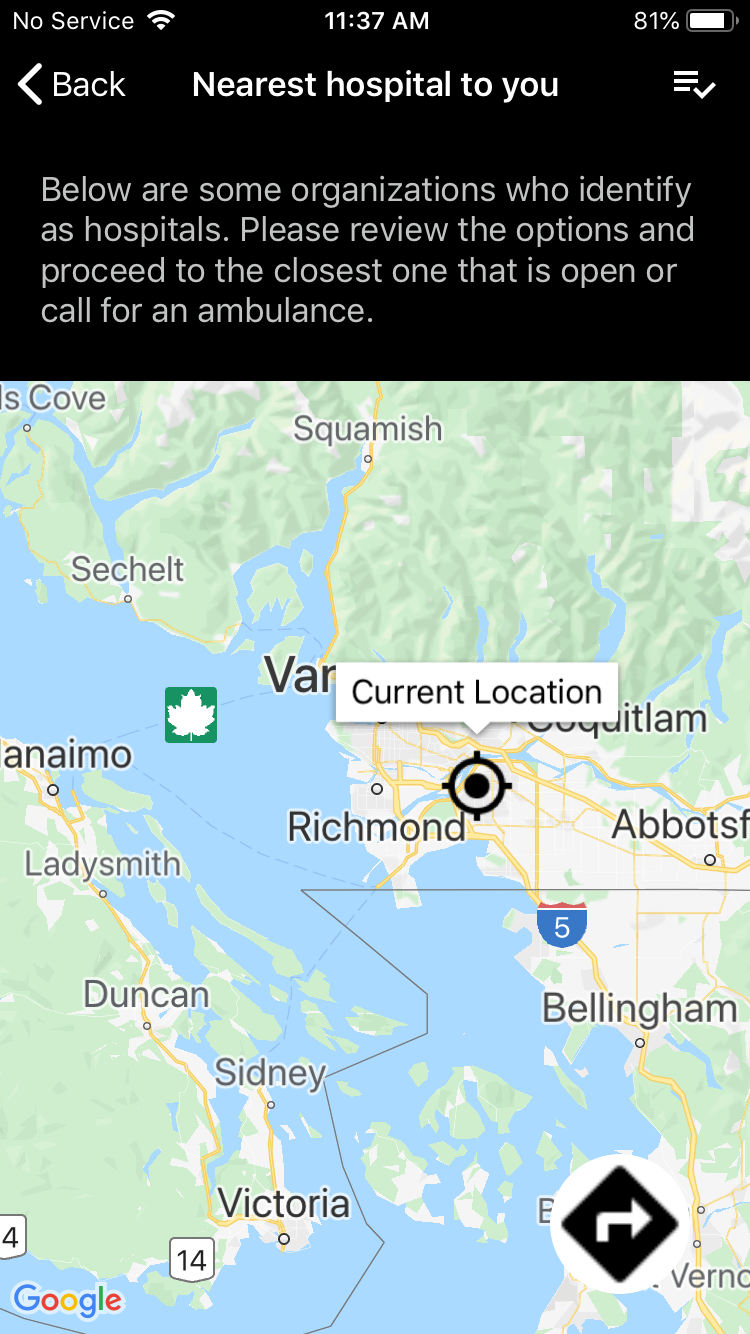 .
.
- Choose "No" if you did not observe any red flags or if you are filling out the report at a later time. Complete the following fields to view the remainder of the injury report:
- Team that the athlete is part of
- Athlete that was involved in the incident
Note: if there is a second athlete involved in the incident, fill out a separate injury report for them.

- Fill out the injury report to the best of your ability. Once completed, add your signature, and choose the “submit” icon located in the top right hand corner. Choose the refresh button to clear all the data and start again.
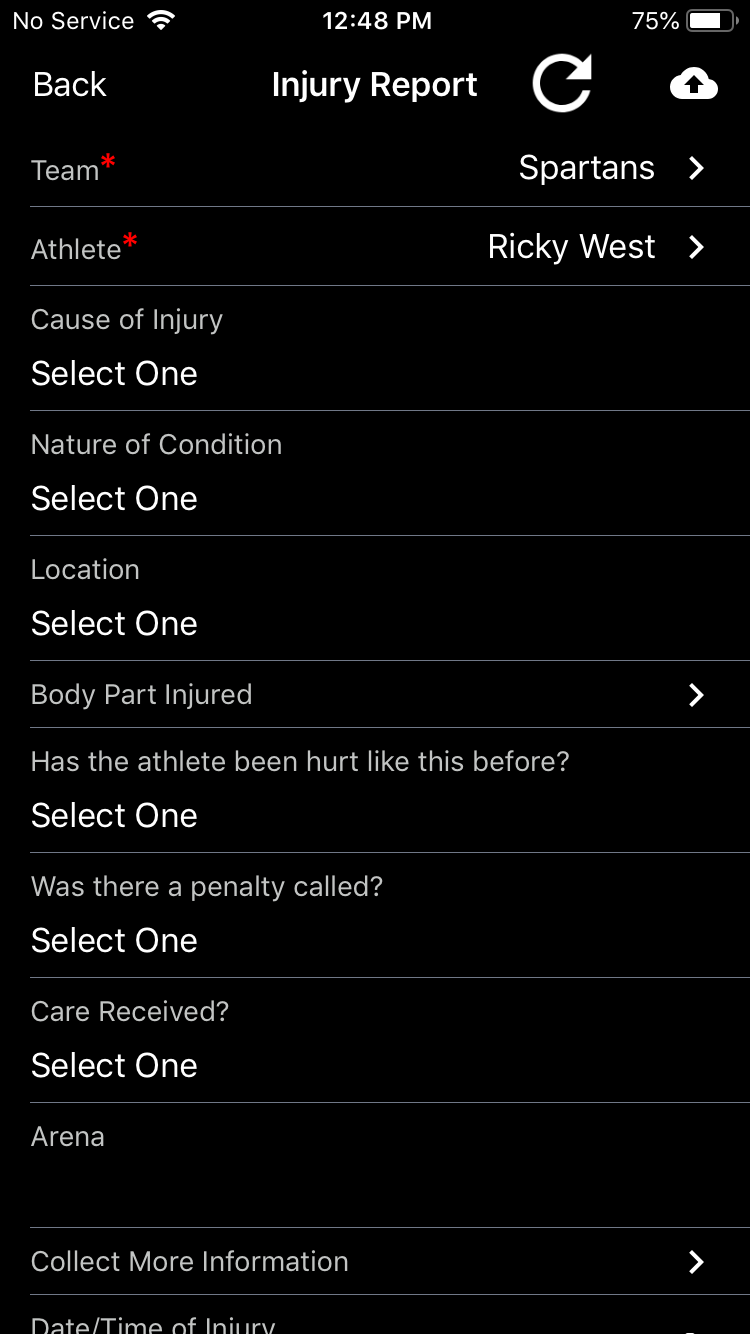

- When the report is submitted, that athlete will now be marked as ineligible, and will require a clearance note from a medical professional to return to play. If notifications are set up, the parent/guardian will be notified of the injury report.
Watch a video here:
To learn more about how Manager works, check out:
